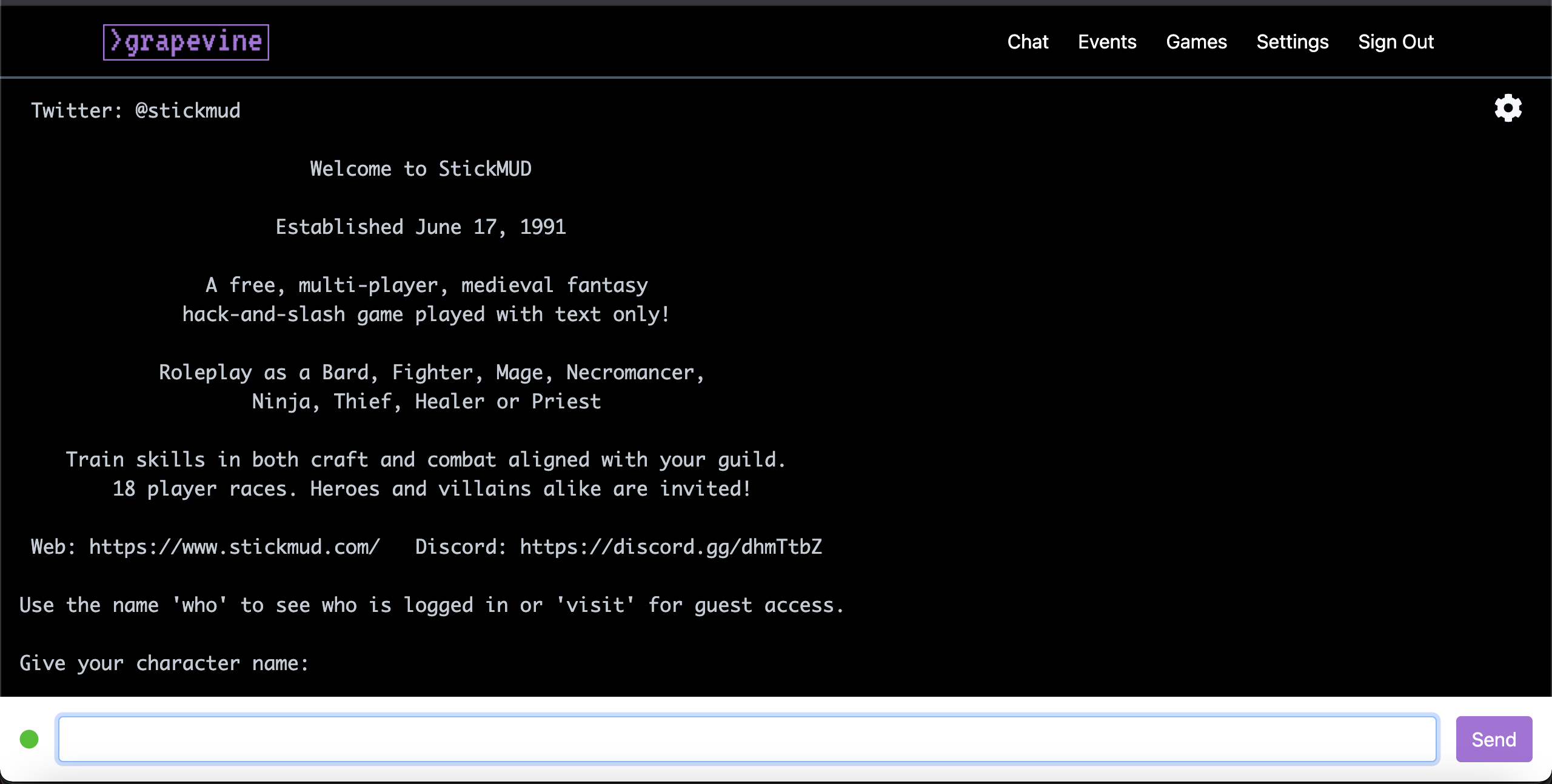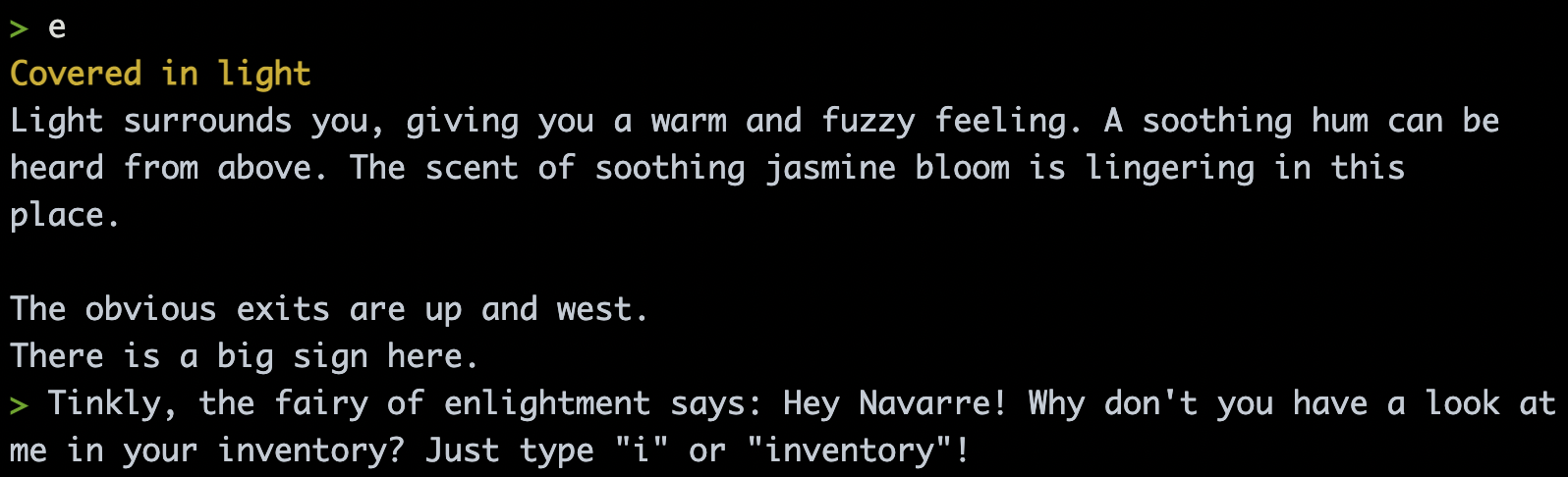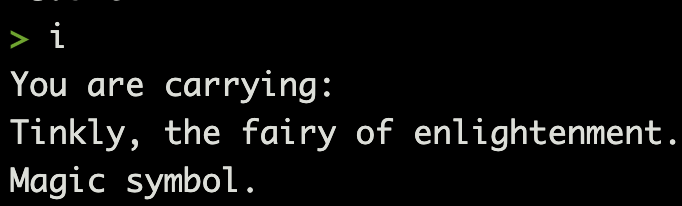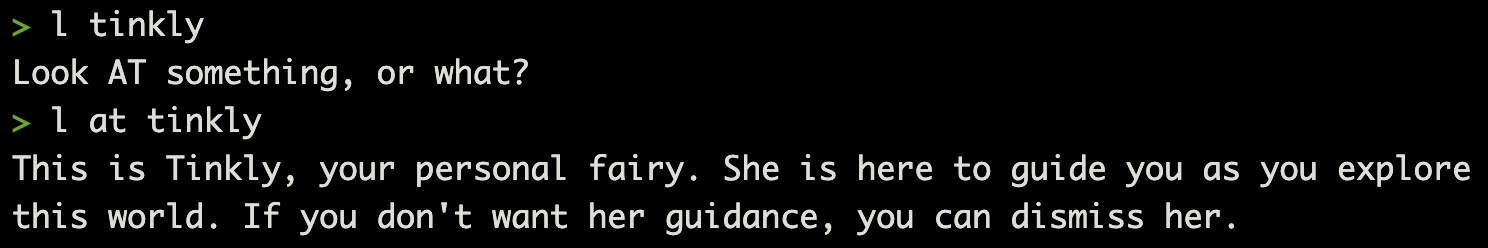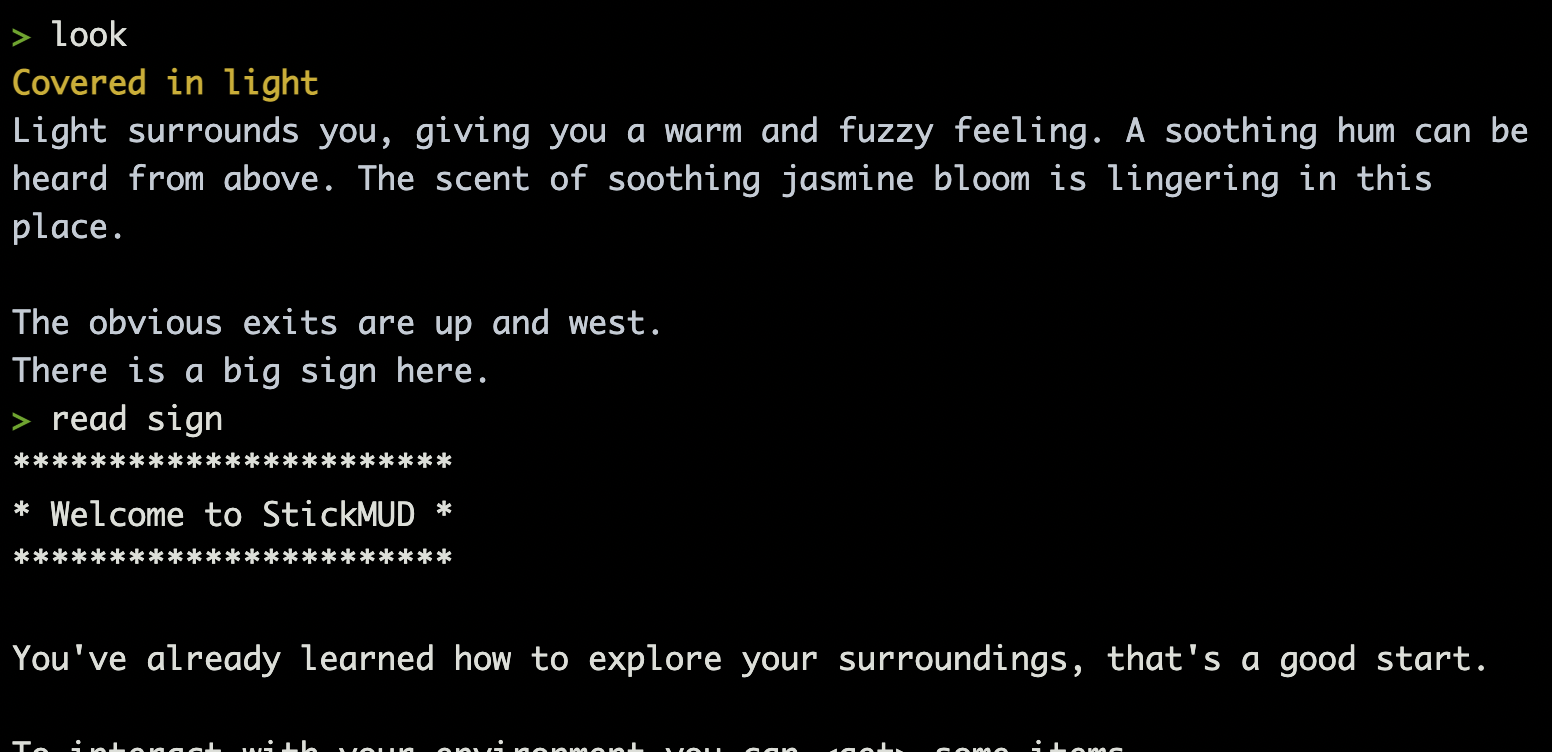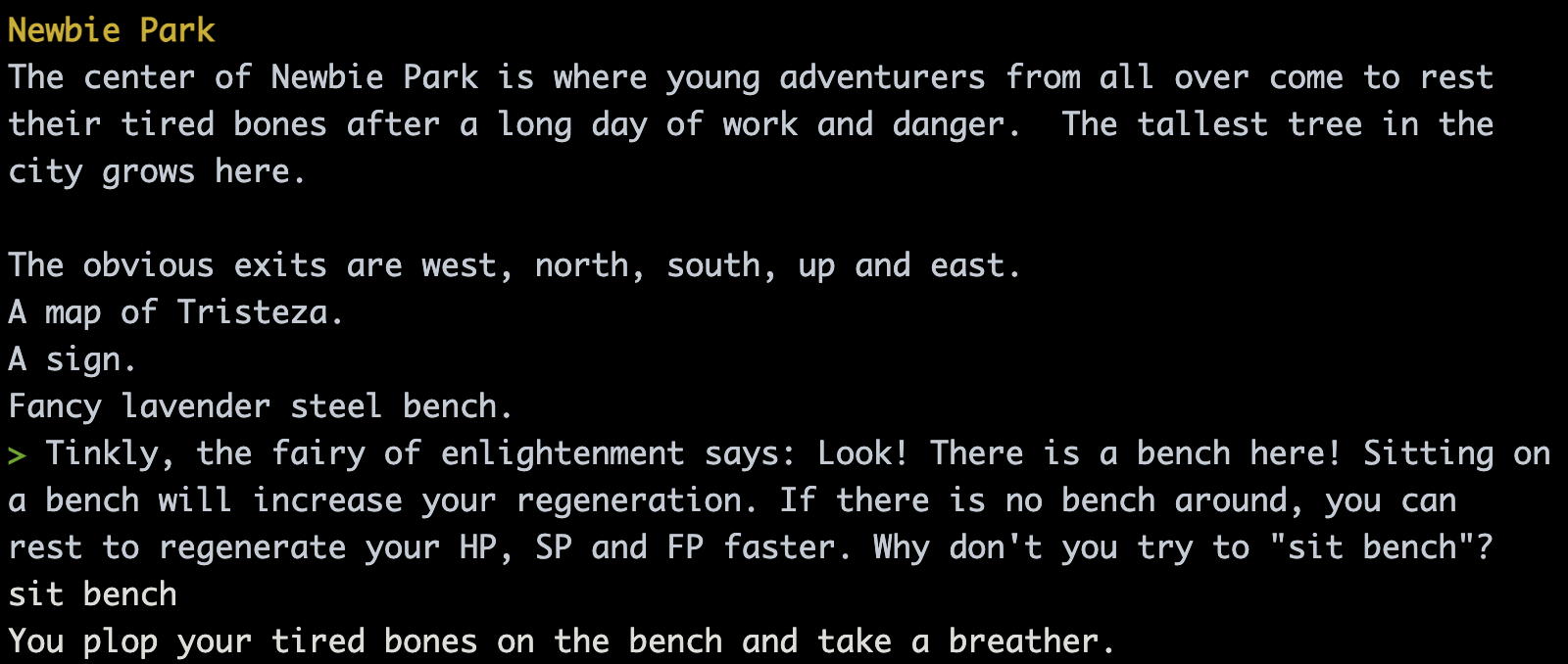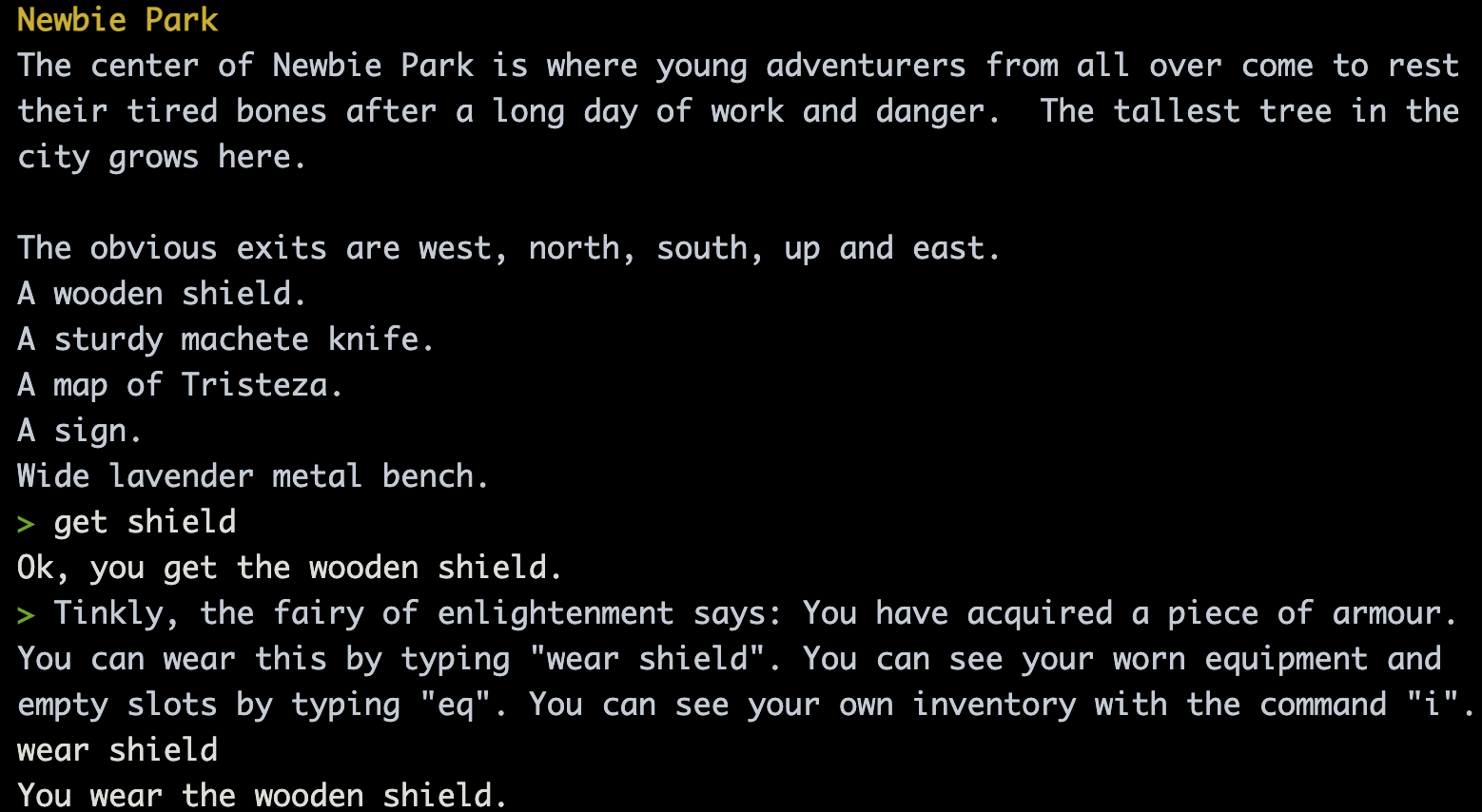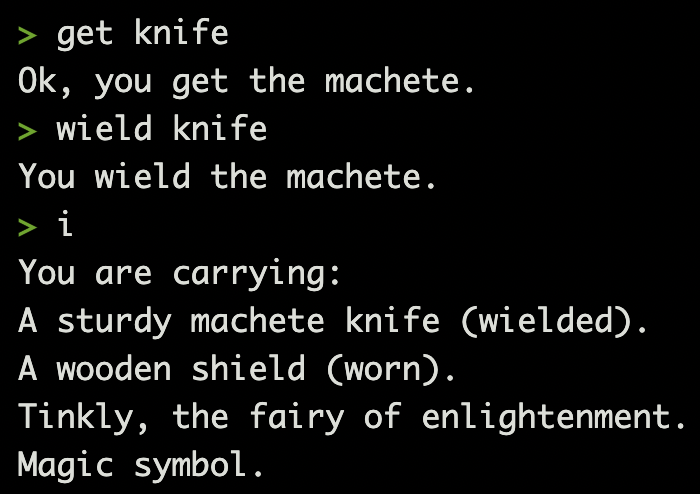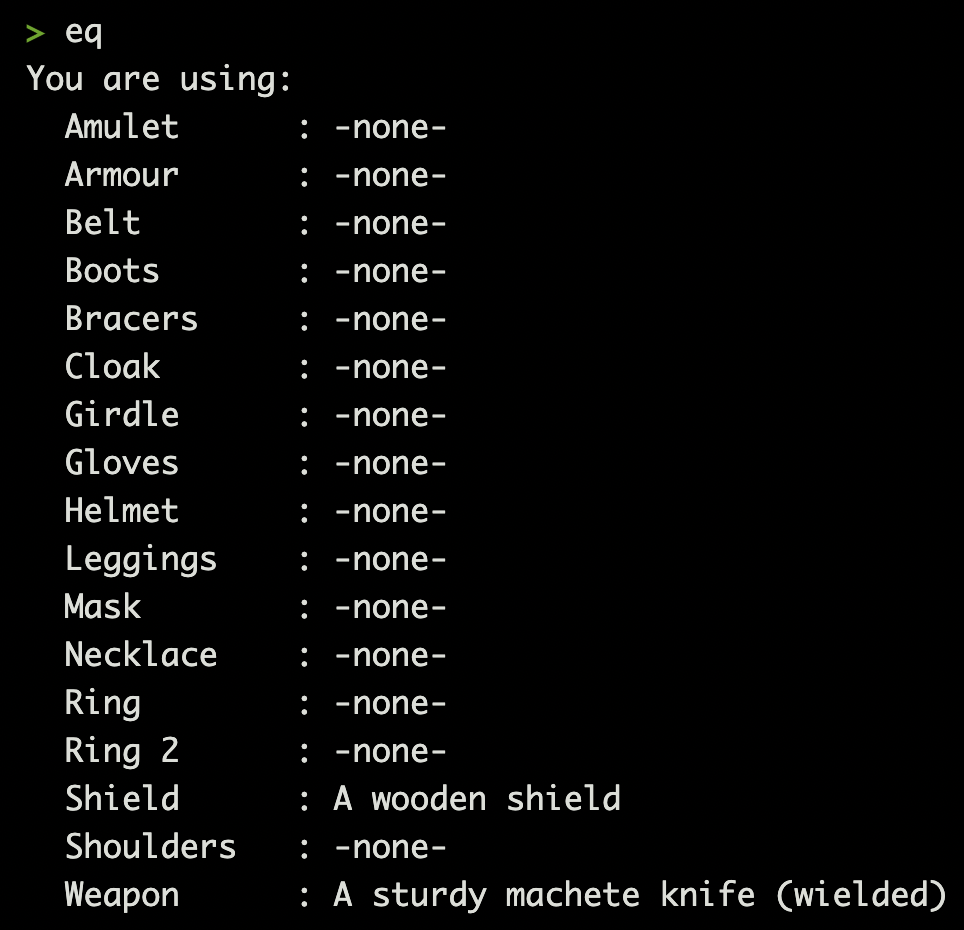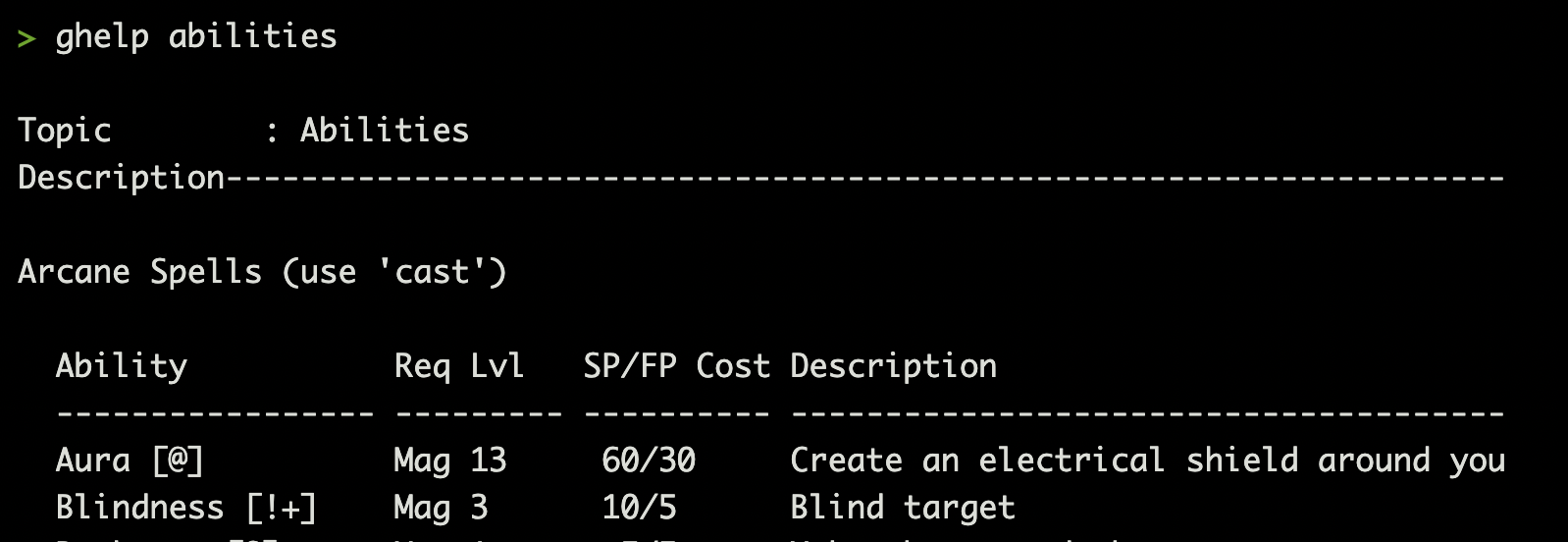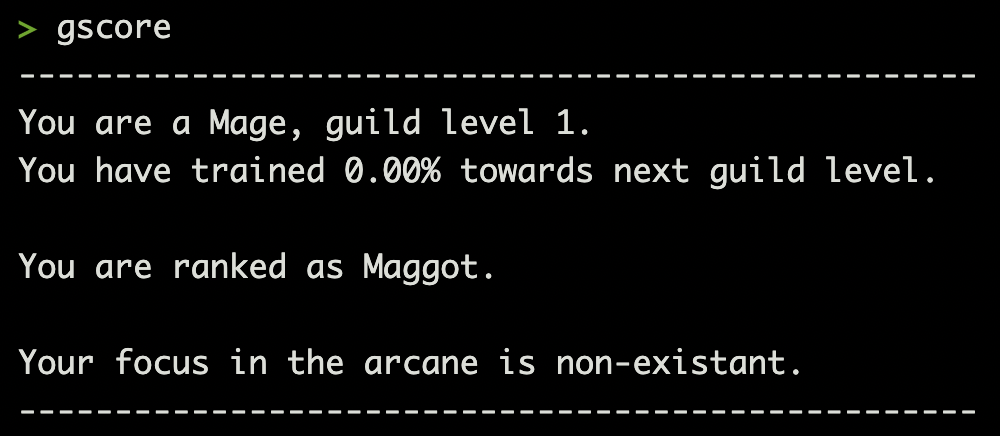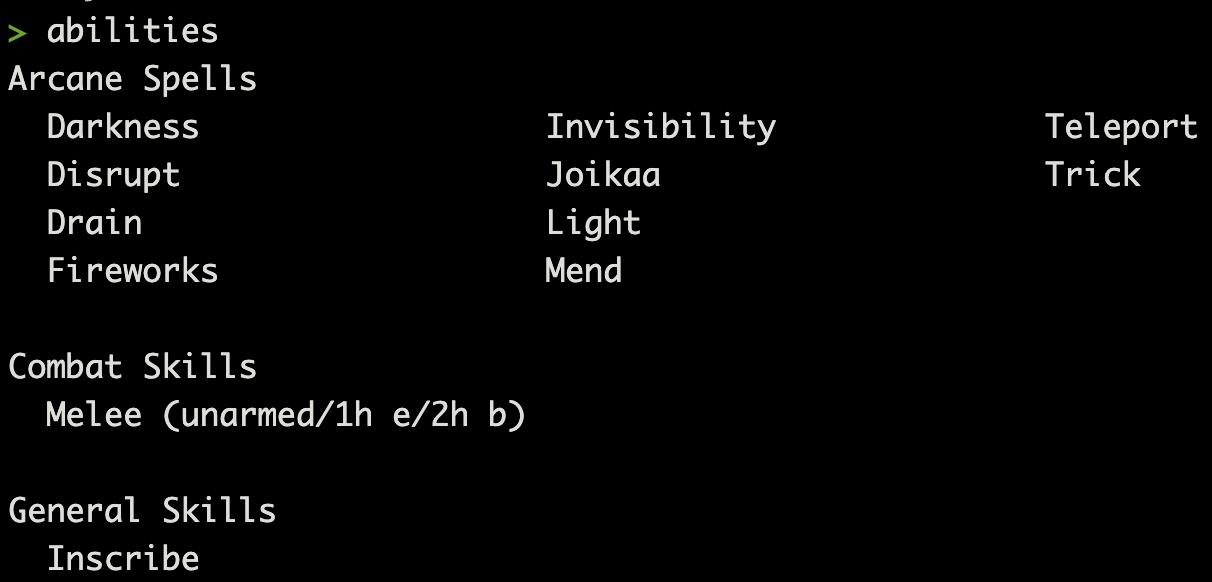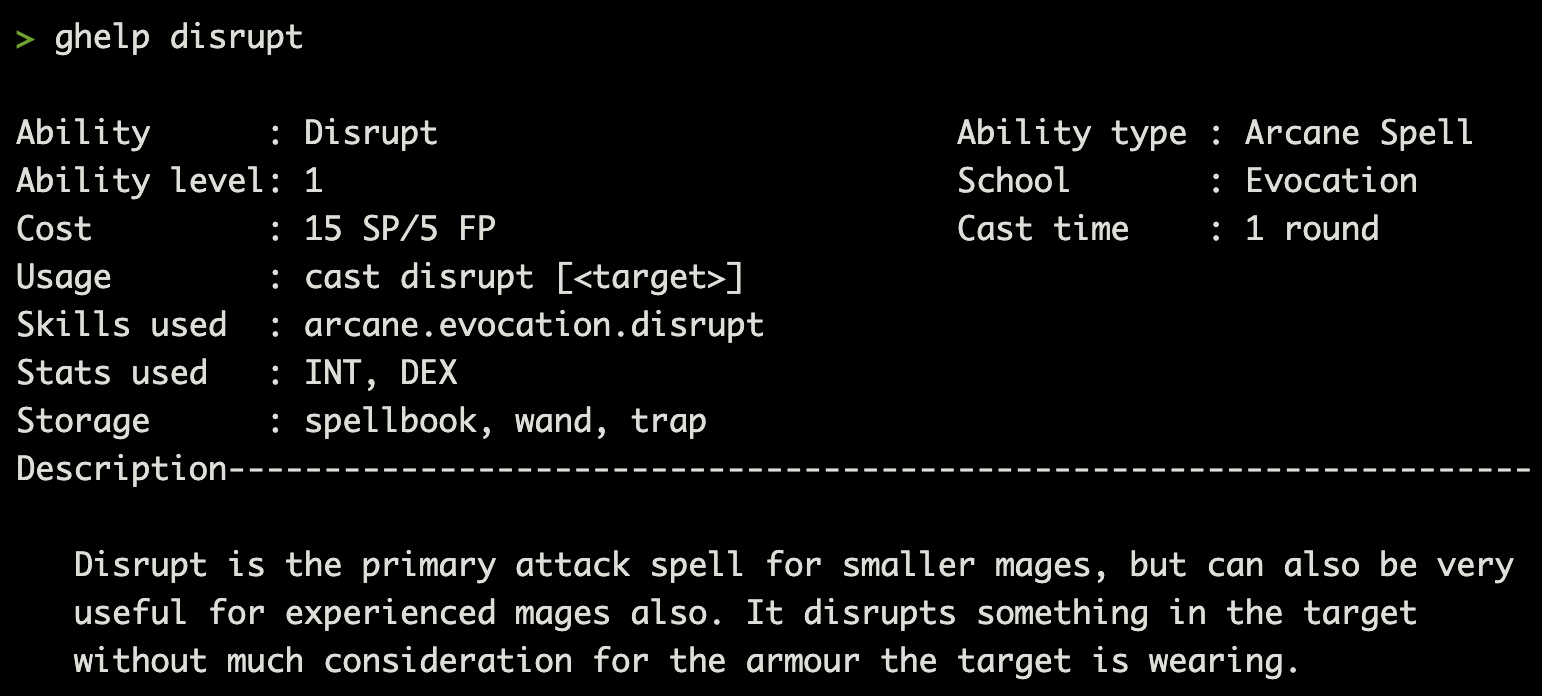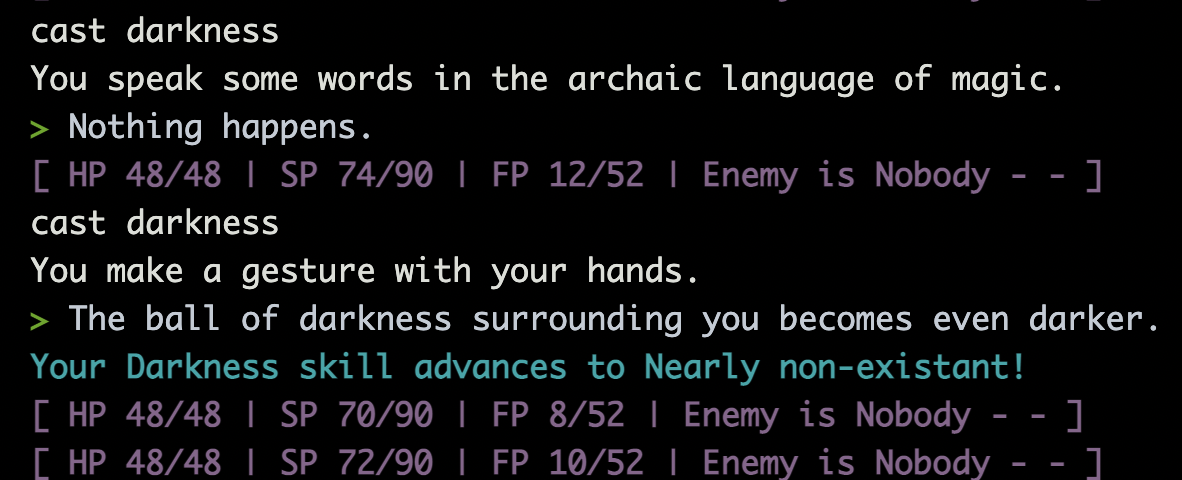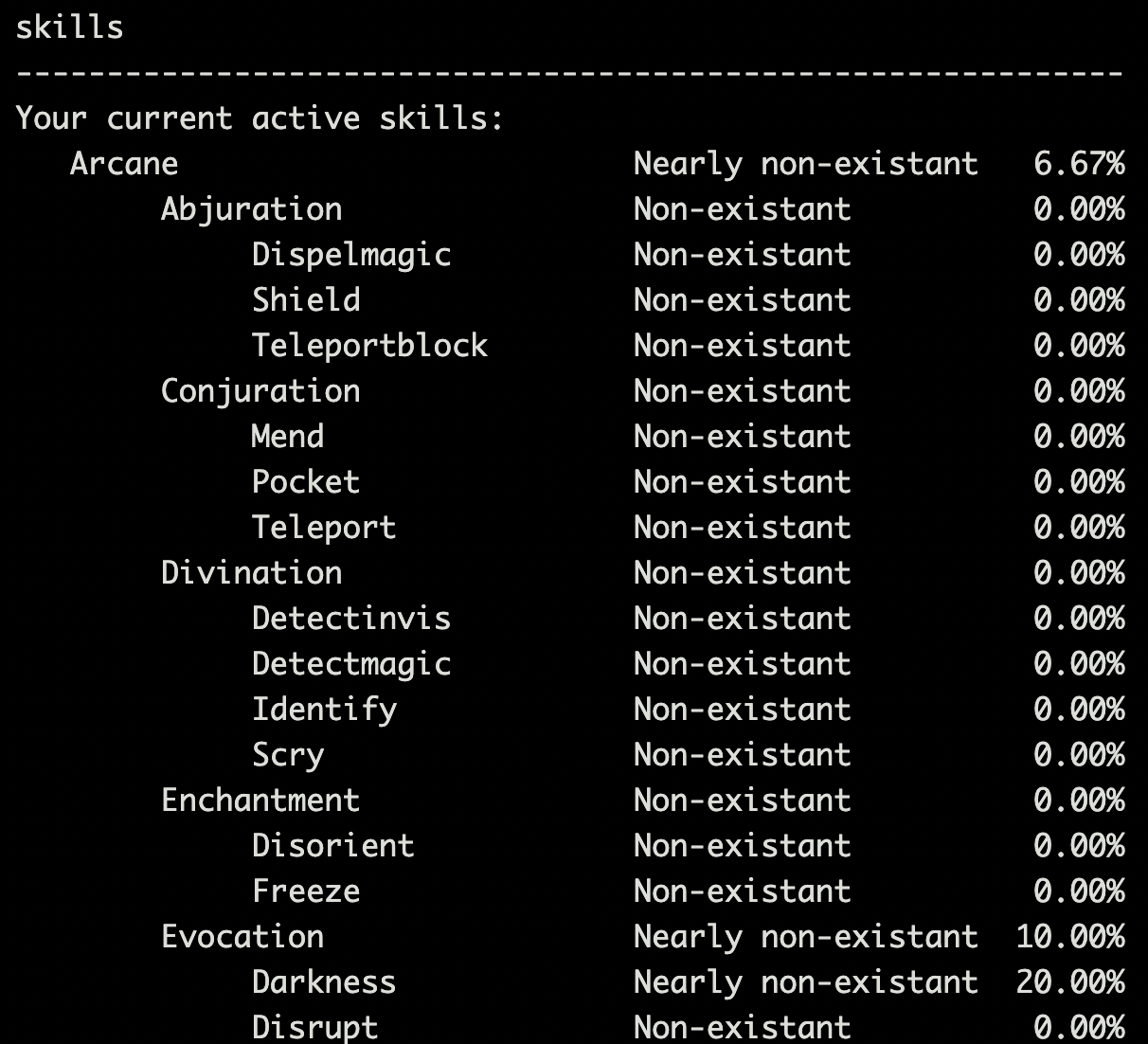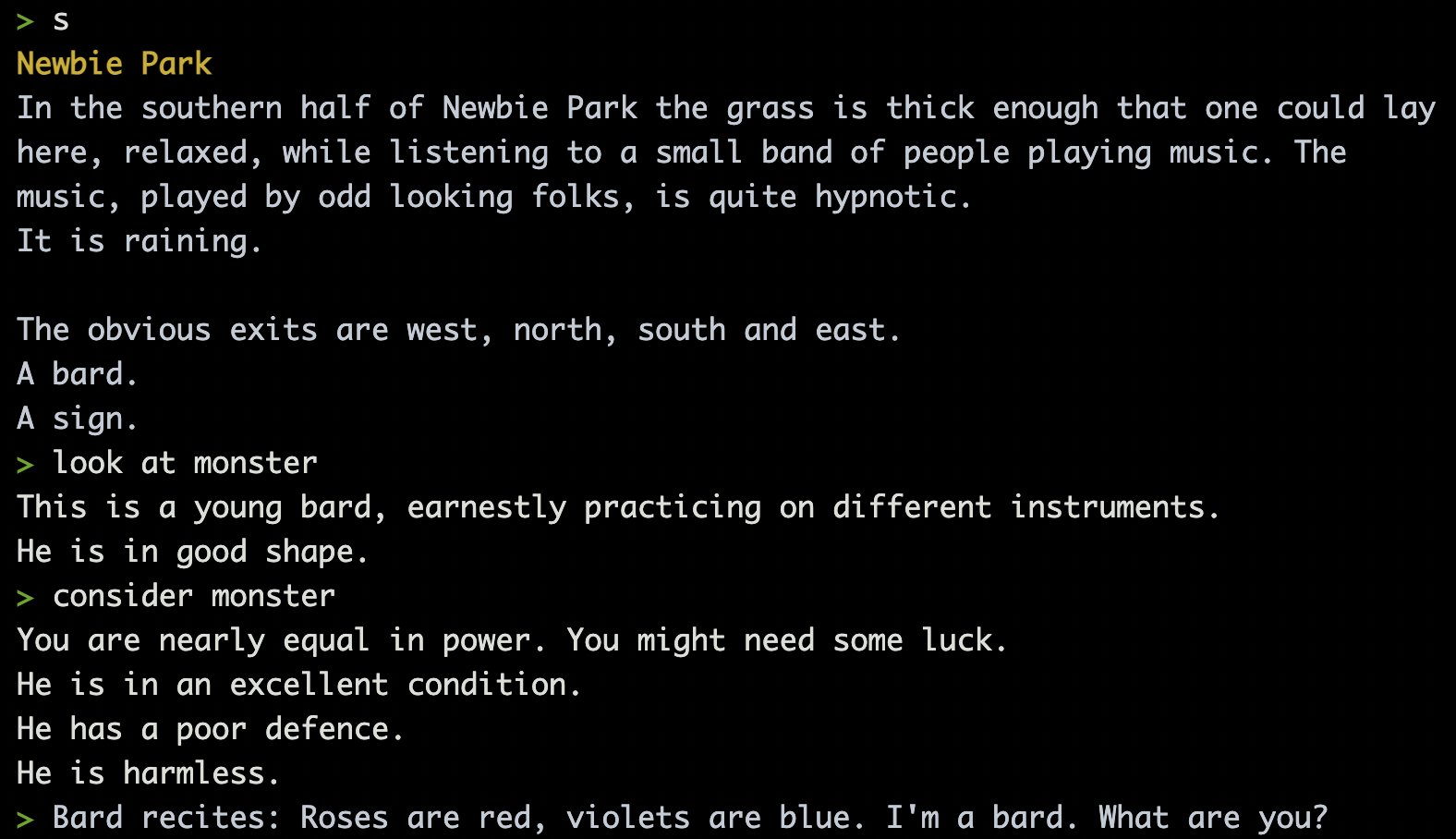Difference between revisions of "New player guide"
m |
|||
| Line 42: | Line 42: | ||
==== Verbose Description ==== | ==== Verbose Description ==== | ||
| − | The <code>Light surrounds you, giving you...</code> begins the the [[verbose]], or long description of the environment, conveying context about the room, such as '''what''' is in the environment, '''how''' the room influences the world as a place, '''where''' | + | The <code>Light surrounds you, giving you...</code> begins the the [[verbose]], or long description of the environment, conveying context about the room, such as '''what''' is in the environment, '''how''' the room influences the world as a place, '''where''' it may be located, '''when''' the room is in the world (i.e. aspects of day or night, light or darkness), and '''why''' the room is significant to explain what part it plays in the world. Verbose descriptions help acclimate players to the environment and may yield clues to uncover ways to interact with the environment. |
==== Exits ==== | ==== Exits ==== | ||
Revision as of 06:43, 28 January 2022
New to StickMUD? This guide will cover all there is to know about the basics of the game, what to do after the starting area, and where you can find more help if needed.
Introduction
Welcome to StickMUD, a medieval themed text-based adventure that has been growing for nearly 30 years. This guide is helpful to set you on the path to being the best player to come out of Newbie Park since Tarn.
The Beginning
If you have not already done so, create a player on the game.
Login
The simplest way to connect is with your web browser using Grapevine. In time, you may want to download to the Mudlet client, but let's keep it simple for now.
Create a Character
- Name - What is in a name? If you are having trouble choosing one, give Fantasy Name Generators a try.
- Password - Password should be easy to remember, but tough for someone else to guess. A special character and number are required.
- Gender - Female and male are our current offerings.
- Race - Races make our characters more special. You could change your race later if you want to try something new.
- Guild - Guilds are often called Classes on other games. Abilities will come with each guild that provide your character with opportunity for craft and combat.
Tinkly, your helpful guide
A tutorial area is offered at the starting location to acquaint you with the game. You land on your feet in a magically dark room with Tinkly, the Fairy of Enlightenment, who serves as your guide through the first 20 levels of your character (as long as you do not discard her).
Movement
There are tens of thousands of rooms within the game. Tinkly encourages moving east to get you to take your first steps from one room to another.
Different rooms in the game offer none, some or all of the 8 compass directions as exits, such as north, northeast, east, southeast, south, southwest, west, and northwest. These may be abbreviated as n, ne, e, se, s, sw, w, and nw respectively. Additionally, it is common to find up, down, in and, out as well as custom named exits.
Type east to move to the next room.
Environment
The game starts with a customizable prompt > to show the game is waiting for input. After moving from one room to the next, the game provides information about the surrounding environment, then provides another prompt. Tinkly, the Fairy of Enlightenment, tracks movement, responds to the environment and requests actions to help new players learn about the game.
Music
For those players who connect with Mudlet or other MCMP enabled clients, the game may download music to provide ambience for the environment. Use the command music off to stop playing the music.
Brief Description
The Covered In Light in the environment's description is known as the brief description, providing a short name for the room that is simple to remember as a point of reference later on.
Verbose Description
The Light surrounds you, giving you... begins the the verbose, or long description of the environment, conveying context about the room, such as what is in the environment, how the room influences the world as a place, where it may be located, when the room is in the world (i.e. aspects of day or night, light or darkness), and why the room is significant to explain what part it plays in the world. Verbose descriptions help acclimate players to the environment and may yield clues to uncover ways to interact with the environment.
Exits
The obvious exits are up and west explain the potential to use the commands up and west to move to another room. Going west returns to the start room.
Items
Also found in many rooms are items. Items vary, from basic treasures like a stick or a rope, to weapons, and armors. The big sign found in the Covered in Light room is an item that Tinkly, the Fairy of Enlightenment, will ask the player to interact with shortly.
Inventory
Tinkly, the Fairy of Enchantment, asks command entry for inventory or i for short. Inventory contains items players carry, hold, wield, or wear, such as Tinkly, the Fairy of Enchantment. Players will also be carrying a symbol of the guild they joined at Login.
Look
The command look or l for short may be used to look at tinkly or l at tinkly, respectively.
Simply use look or l to get a reminder of the environment. Remembering there is a sign in the room, use the read sign or examine sign commands to review a helpful message about getting started.
After reading the sign, input up or u to enter the Newbie Park and begin playing the game.
Newbie Park
Areas are collections of rooms that make up the game world. The Newbie Park area is comprised of 35 rooms in a grid, 5 rooms across and 7 rooms down. Each room of the Newbie Park introduces new players to various concepts within the game. Explore each room in the Newbie Park and learn what the game has to offer. The exit from the park into the game world is in the south center of the park near the ninja.
| Map of Newbie Park | ||||
|---|---|---|---|---|
| Trolls | Gnomes | Humans | Immortals | Hobbits |
| Priests | Dwarves | Healers | Necromancers | Pirates |
| Ogres | Red Hen | Castles | Goblins | Donations |
| PK | Weddings | Tree | Mort | Adventure |
| Half-elves | Clowns | Bards | Banks | Vampires |
| Mages | Fighters | Nobles | Half-orcs | Thieves |
| Dark Elves | Kingdoms | Ninjas | Hobgoblins | Elves |
Benches
A bench is positioned in the center of the Newbie Park under the Mallorn Tree. When space is available on a bench, the command sit bench positions a player on the bench to heal vitals lowered from combat and training. Benches increase the heal rate of vitals for hit points, spell points, and fatigue points. Benches are found in cities and guilds across the game world and are a big time saver.
Equipment
Acquiring the appropriate quantity and quality of equipment contributes to your success in the game. As a new player, it is important to find equipment to fill as many of your equipment armor slots as possible and find at a weapon suitable for your guild.
Wear
At the center of the Newbie Park, near the bench, is supplied a first piece of armor, a wooden shield. Pick it up with the get or take commands. For example, get shield. Once the shield is taken, use the wear shield command to equip it.
Wield
Another item available at the center of the park is a weapon. Take the weapon with the get machete command, then use the wield machete command to equip it. For some fighting guilds it is possible to leftwield a weapon also.
Eq
The eq command displays most of the armor slots available for the character and the weapon(s) wielded.
Abilities
Each guild presents several abilities that players may use provided they have the appropriate guild level, vitals, and meet other various requirements as applicable.
Ghelp
The command ghelp abilities displays a quick summary for Mages. In the example below, a Mage of guild level 3 may cast blindness at a target if they have 10 spell points and 5 fatigue points available. Te command ghelp on its own provides an index of many help documents available for a guild.
Gscore
The gscore command shows guild level, training progress, a guild rank and skill information. Players start the game with guild level 1.
Abilities
Taking into account guild level, the abilities command filters for the abilities the player is currently capable of executing.
Many abilities are further detailed in the guild help documentation. The command ghelp <ability> often returns detail on usage and requirements. For example, in the Guild of Mages, ghelp disrupt returns content and requirements for casting the disrupt spell.
Given the example of the disrupt spell from ghelp disrupt, these conclusions may be made:
- A minimum guild level of 1 is required to cast disrupt.
- Minimum vitals of 15 spell points and 5 fatigue points are required to cast disrupt.
- Input
cast disruptplus a target, such ascast disrupt monster, to use the disrupt ability. - The disrupt ability may train the arcane.evocation.disrupt skill, while the skill is also used to calculate success.
- The stats of INT (intelligence) and DEX (dexterity) influence the efficacy of the disrupt ability with INT being more important.
- Disrupt spells may be stored in a spellbook for quick usage later, loaded into a wand or woven into a trap.
- The cast time for the disrupt spell is 1 round (2 seconds).
Training
As abilities are used, various skills that are applicable to those abilities get trained in the player skill tree.
Skills
A player character gain ranks for skills through practice. For example, in the Guild of Mages, use of the command cast darkness will attempt to darken any room where the Mage is present. After some failures that cost spell points (SP) and fatigue points (FP), the ability is eventually successful to gain the first of 31 ranks.
The skills or training commands display the entire skills tree for the player. Training the darkness ability improves the arcane.evocation.darkness skill in the skills tree, increasing the skill of darkness significantly (20%), the school of evocation somewhat (10%), and the category of arcane slightly (6.67%), given the example shown below.
Combat
One of the popular game mechanics is to battle other players (known as player killing or PK) or non-player characters (NPCs or monsters) that are part of the game. Battling other players is not common until one passes player level 30 at which time one receives the crown of a lady or lord.
Monsters
On StickMUD, non-player characters (NPCs) are affectionately referred to as monsters. Move south from the bench to find a Bard monster.
Type look at bard or look at monster to find out more about this NPC. Most monsters show a description and health level when you look at them.
| in good shape | slightly hurt | not in good shape | in bad shape | in very bad shape | nearly dead | mortally wounded |
Consider
The consider or cons commands provide more insight towards the level, condition, defensive and offensive capabilities of an opponent. To find out how tough it will be to battle the bard, type consider monster. As a level 1 player, many of the monsters within the Newbie Park are either equally as powerful or slightly more powerful.